When someone starts the process of buying tech to fill their office and help their business grow, the most likely piece that is forgotten about is the keyboard. Honestly, when you buy a desktop computer, are you really buying it for the keyboard or for the specs in the computer tower?
Along with the mouse, the keyboard is easily the most important piece of tech you can own as you use it the most, so why not get the best one that you can?
With that in mind, we wanted to help you get the best keyboard to make that PC hum and that’s just what we’re going to do with our Best Keyboards for Designers in 2023 post.
The Best 9 Keyboards for Graphic Designers in 2023
Choosing the best keyboard for the work that you do is a lot like finding the best pair of sneakers. When you have them on, you want to feel comfortable and supported every time you put them on. The wrong keyboard can affect how you do your work or even keep you from wanting to use it, which in the long run will hurt your work.
- Logitech Craft — Best keyboard overall (Editor’s Choice)
- Apple Magic Keyboard — Best compact keyboard
- Kinesis Advantage2 LF — Most ergonomic keyboard
- CORSAIR K95 RGB Platinum Mechanical Keyboard — Best silent mechanical Keyboard
- Anker Universal Bluetooth Wireless Keyboard — Best budget keyboard
- Logitech k480 Multi-Device Bluetooth Keyboard — Best value keyboard
- Microsoft Universal Foldable Keyboard — Best travel keyboard
- Roccat Vulcan 120 Aimo — Best keyboard for UI designers
- Costom XVX M84 — Best compact stylish keyboard
- Logickeyboard — Best keyboard for Adobe Graphic Designer
Here is our list of the Best Keyboards for Graphic Designers in 2023. If you see a favorite below, click the link to learn more about it, or keep reading to see our entire list.
What is the best keyboard for graphic designers?
Logitech Craft is the best keyboard for graphic designers. See our comparison table below that show other best keyboards for designers including the best mechanical, ergonomic and wireless keyboards.
[amazon table=”50399″]
If you are looking for the best keyboards for your tablet – check out our list of the best tablet keyboards.
Top Keyboards for Graphic Designers
1. Logitech Craft (Editor’s Choice)

The best overall keyboard for creatives and designers
Weight – 2 lbs | Range – Wireless to 30 feet | Power – Rechargeable USB-C
While it is on the pricier side than many may be comfortable spending on a keyboard, Logitech has designed a piece of tech, Logitech Craft, targeted specifically for those doing work in creative fields and the options it provides you with can easily boost the performance and creativity that you put out there.
With its multi-function dial, nicknamed the Crown, settings in your go-to Adobe Creative Cloud programs such as Photoshop, Illustrator, InDesign, and Premiere Pro are easily controlled and this can also extend to the Microsoft Office Suite as well. With the Crown, you can easily zoom in and out as well as fine-tune parameters for you tools including scale, the opacity of objects, even tracking of text.
With all of the options it provides you with, it is the best keyboard on our list.
[minti_button link=”https://geni.us/h1ry” size=”medium” target=”_blank” lightbox=”false” color=”color-3″ icon=””]Learn More[/minti_button]
[amazon box=”B0768LTVCQ” /]
2. Apple Magic Keyboard

The best keyboard for a Mac
Weight – ½ lbs | Range – up to 30 feet | Power – Rechargeable Battery
The very same keyboard used by Jacob Cass, the Magic Keyboard is the best option when using a Mac. While there are many options out there for you to choose to pair with your Mac, only the magic keyboard connects automatically right out of the box. The battery within the keyboard can provide you with up to a month of use with one charge. The minimal design will appeal to the most loyal Apple fans and the compact nature will leave you with more desk space.
While the overall Apple design is high-quality as always, make sure that your Mac or iOS device supports Bluetooth. The only detraction that some have had it that the keyboard can feel a bit cramped compared to others out there but it is still one of the best keyboards out there today.
[minti_button link=”https://geni.us/MoW5e” size=”medium” target=”_blank” lightbox=”false” color=”color-3″ icon=””]Learn More[/minti_button]
[amazon box=”B016WGHEFE” /]
3. Kinesis Advantage2 LF

The best ergonomically designed keyboard
Weight – 2.2 lbs | Switches – Cherry MX Switches | Power – USB
For those who sit at a computer for long periods of time using a keyboard, the risk of repetitive strain injuries or carpal tunnel syndrome can be a very real thing. With the ergonomic design of the Kinesis Advantage2 LF, the concave keyboard can minimize the strain put on your arms and fingers while you type.
This keyboard also carries “Genuine Cherry mechanical switches” for a premium typing feel and performance with less noise. The keys require a low activation force, have a linear feel and are rated for 50M key presses for unmatched durability.
Many creatives and designers like to use shortcuts on their keyboard to help make their work easier and the Kenisis doesn’t skimp on giving you options that you can program to your liking with a whopping 448 programmable macros. The only real downside is the learning curve and the cost, but if RSI is a real concern for you, then it may be worth the money.
[minti_button link=”https://geni.us/T3xq3Tj” size=”medium” target=”_blank” lightbox=”false” color=”color-3″ icon=””]Learn More[/minti_button]
[amazon box=”B07K1SMRGS” /]
4. CORSAIR K95 RGB PLATINUM Mechanical Keyboard

The best mechanical keyboard for designers (and gamers)
For those looking for a pro mechanical keyboard, at an affordable cost, the CORSAIR K95 RGB PLATINUM Mechanical Keyboard is a top choice, especially amongst gamers as it is lightweight yet rugged. The keyboard features CHERRY MX Speed key switches backed by a lightweight aluminum frame, making the feel of typing on the keyboard fast, comfortable and silent. There is 8MB profile storage and 6 programmable G-keys for your customisation, although if you are a Mac user, the included software for such customization is not compatible and an open source alternative is required. There is also an option to include a matching mouse, although this is tailored towards gamers. This is one of the most popular mechanical keyboards on the market and a worthy contender for your design needs.
[minti_button link=”https://geni.us/dlmyVR” size=”medium” target=”_blank” lightbox=”false” color=”color-3″ icon=””]Learn More[/minti_button]
[amazon box=”B01N5IISXY” /]
5. Anker Universal Bluetooth Wireless Keyboard

The best budget keyboard
Weight – less than 1 lb | Range – Wireless to 30 feet
When you first start out, you may have drive and passion to take on the world, but for many, the one thing they don’t have is a lot of money. Thankfully, the Universal Bluetooth Wireless Keyboard from Anker is an affordable, ultra-compact keyboard that with it’s low-profile, matte finish keys, provide a very satisfying typing experience.
While the overall design does have a look and feel of an Apple keyboard, the keyboard connects through Bluetooth to any Android, iOS, Window, or MacOS device you want to use it with making a very versatile piece of tech at a very affordable price. This keyboard deserves your attention not only because of the price, but also the versatility which can be hard to find.
[minti_button link=”https://geni.us/EmzaXT” size=”medium” target=”_blank” lightbox=”false” color=”color-3″ icon=””]Learn More[/minti_button]
[amazon box=”B00PIMKN1Q” /]
6. Logitech k480 Multi-Device Bluetooth Keyboard

The best value multipurpose keyboard
Weight – 1.81 lbs | Range – up to 33 ft | Power – 1 Battery – included
The biggest draw of the k480 keyboard from Logitech is the versatility that comes with it. Usable with just about every device you could own from a PC to a Mac, and even to an Android or iOS device with ease. Switching between them is also very easy, keeping downtime to a minimum especially if it is your keyboard for your PC, as well as your iPad.
While some may argue that it’s not small enough to truly be a mobile keyboard, the level of comfort when it comes to the keyboard might make a believer out of just about anyone. A really affordable keyboard, the k480 could easily be a great backup keyboard or a mobile keyboard for those on the go. With a strong wireless connection using Bluetooth, you will rarely lose a signal which can be very important if you’re working on something important. It also comes in white, but at a premium price.
[minti_button link=”https://geni.us/o98v” size=”medium” target=”_blank” lightbox=”false” color=”color-3″ icon=””]Learn More[/minti_button]
[amazon box=”B00MUTWLW4″ /]
7. Microsoft Universal Foldable Keyboard

The best keyboard for travel
Weight – under 1 lb | Range – Wireless/Bluetooth 4.0 | Power – Lithium Ion Battery
Being mobile is so much more important these days than it has ever been. Busy people will rent office spaces for an hour to get work done and many will choose to work in the park or at a coffee shop and for those people, lugging around a bulky keyboard isn’t very mobile friendly.
Thankfully, the Microsoft Universal Foldable Keyboard is a compact option for creatives and designers not looking to carry a lot of gear. Foldable to roughly the size of a pack of cards, which is perfect for traveling and fitting into already packed bags. Compatible with bot Android and iOS over Bluetooth, the keyboard can charge through USE port. The only real downside is that you need a flat stable surface to use the keyboard. Placing the keyboard in your lap won’t be very comfortable.
[minti_button link=”https://geni.us/TjzTI” size=”medium” target=”_blank” lightbox=”false” color=”color-3″ icon=””]Learn More[/minti_button]
[amazon box=”B00UBGU4PY” /]
8. Roccat Vulcan 120 Aimo

The best keyboard for engineers
Weight – 5.3 ounces| Range – up to 30 feet | Power – Rechargeable Battery
The Roccat Vulcan 120 Aimo keyboard is designed especially for ROCCAT engineers and developed for gamers. This technology is optimized for gamers to ensure every keystroke of the most-used keys is registered no matter how frantic the action gets. This keyboard contains mixer-style media controls. How it works is that, the volume dial and the backlit media buttons let you adjust volume, mute and unmute on the fly, and toggle over the lighting control to adjust brightness.
The durability of this keyboard lasts longer than other keyboards. Another coolest feature of this keyboard is the detachable palm rest. It has a premium magnetic solution and the palm rest allows you to adjust your setup according to your comfortability.
[minti_button link=”https://geni.us/DTtXS” size=”medium” target=”_blank” lightbox=”false” color=”color-3″ icon=””]Learn More[/minti_button]
[amazon box=”B07FKTQM2C” /]
9. Costom XVX M84
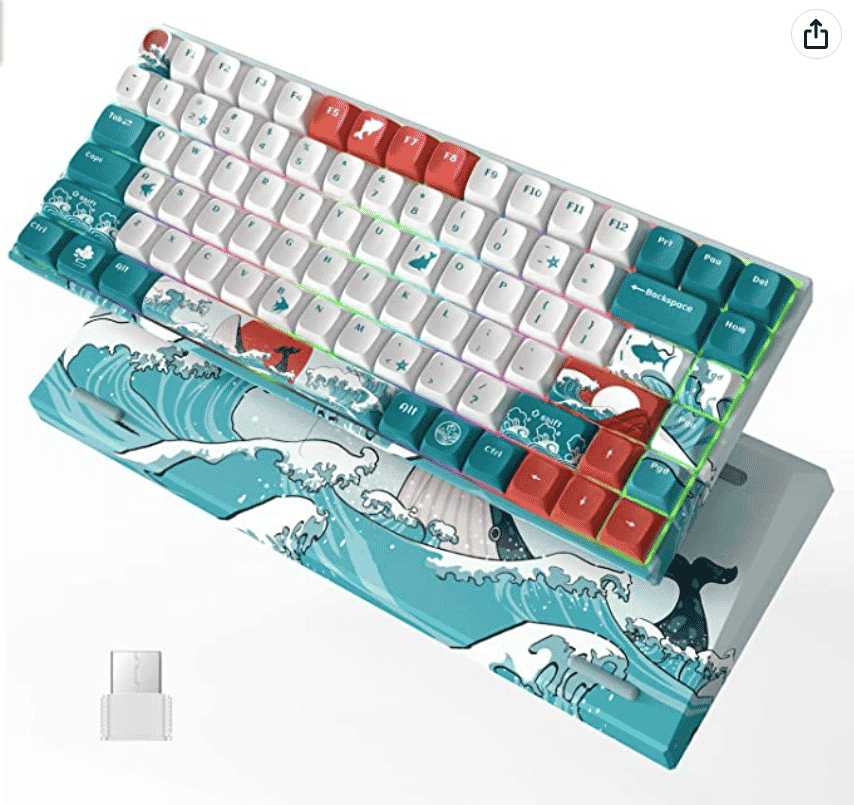
Weight –2.01 pounds | Range – up to 30 feet | Power – Rechargeable Battery
The best stylish keyboard
This cute graphic designing keyboard contains new XVX’s new 75% layout. The COSTOM XVX M84 keyboard contains dual modes connectivity supporting both wired and wireless connections. It also provides an ultimate personalization RGB keyboard making suitable for a variety of aesthetics.
COSTOM XVX M84 keyboard comes with 19 RGB backlight modes, 9 colors selection, 5 brightness levels, and 4 customization modes for the ultimate customization experience. This RGB gaming keyboard can enhance your gameplay atmosphere and can be quite beneficial to use for designers that require a compact workspace.
[minti_button link=”https://geni.us/dYqq” size=”medium” target=”_blank” lightbox=”false” color=”color-3″ icon=””]Learn More[/minti_button]
[amazon box=”B09Q9BDN16″ /]
10. Logickeyboard

Best keyboard for Adobe Graphic Designer
Weight – 3.34 pounds | Color – Black | Power – Through USB
The LogicKeyboard is designed for Adobe Photoshop CC, Illustrator CC, InDesign CC and anyone else who requires all the custom key commands to be readily accessible from a dedicated, clearly labeled, color-coded keyboard.
It makes controlling a lot simpler and faster and provides an easy way to learn its key commands. Furthermore, LogicKeyboard features all the regular letter, number, and symbol labeling that you will find on a conventional keyboard.
The keyboard comes with a dimmable light with five levels of brightness and this USB keyboard is compatible with Windows 7-10 which helps you enhance your productivity.
[minti_button link=”https://geni.us/iyxo” size=”medium” target=”_blank” lightbox=”false” color=”color-3″ icon=””]Learn More[/minti_button]
[amazon box=”B07QXLZBN9″ /]
Frequently Asked Questions
[rank_math_rich_snippet id=”s-e430d4c1-8193-4324-bb77-768eb047e4b7″]
Choosing the Best Keyboard for Your Graphic Design Needs
Finding the right keyboard can help you be more productive and in turn, help you put you on a path to success. While many people will just look past the keyboard as a forgettable piece of technology, with our list of the Best Keyboards for Graphic Designers in 2023 we hope that we’ve given you some guidance on why it’s such an important part of your work life.
Do you have a keyboard that is an important part of your business? Let us know in the comments below.
Related Posts:
- 17 Essential Tools for Designers
- Essential Gear for Designers sorted by Career Level & Price
- Best laptops for designers
- Best computers for designers
- Best printers for designers
- Best monitors for designers
- Best tablets for designers
- Best mouse for designers
- Best earphones for music-lovers
- Best cameras for designers
- Best microphones for designers
- Best office chairs for designers
- Best external hard drives for designers
- Best monitor calibrators for designers
- Best pens for creatives
- Best notebooks for creatives
- Best smart phones for creatives


